When you install Boost on Windows Vista/7/8, using the default operating system settings, the notification area icon will sometimes not be shown. Have no fear, you can force Windows to always show the system tray icon so you can easily view your PC's current status as well as quickly access the main screen.
Do the following to change how Windows displays the Boost notification icon:
From the Control Panel- Click Start, then Control Panel.
- Depending on which view you have your Control Panel in, (Category view) Click Appearance, then click Customize icons on the taskbar; or (Icon view) Click Notification Area Icons.
- Find Boost in the list (boost.exe) and set the Behaviors to Show icon and notifications.
- Click OK to save the changes.
or...
From the Taskbar- Right-click an empty area on the taskbar, and then click Properties.
- Under Notification area, click Customize.
- Select row with the Boost icon and then select the Always show all icons and notifications on the taskbar, and then click OK.
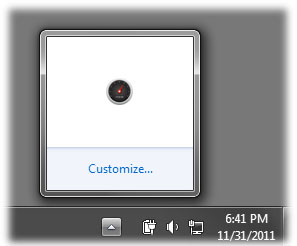 What is the notification area?
What is the notification area? The notification area is located at the far right of the taskbar by default, and it contains program icons that provide status and notifications about things like incoming e‑mail, updates, and network connectivity. When you install a new program, you can sometimes add an icon for that program to the notification area. You can change which icons and notifications appear in the notification area, and for certain special icons (called system icons), you can choose whether they show up at all. You can change the order of the icons in the notification area, and the order of hidden icons, by dragging them to the position you want.